Overview
The current cashier can be better compatible with merchant docking systems and achieve seamless payment jumps.
Instructions
Create Order
1.The user (payer) selects a product of a certain price and adds it to the shopping cart on the merchant side system interface, clicks payment, selects EPAY payment, and enters the EPAY checkout page.
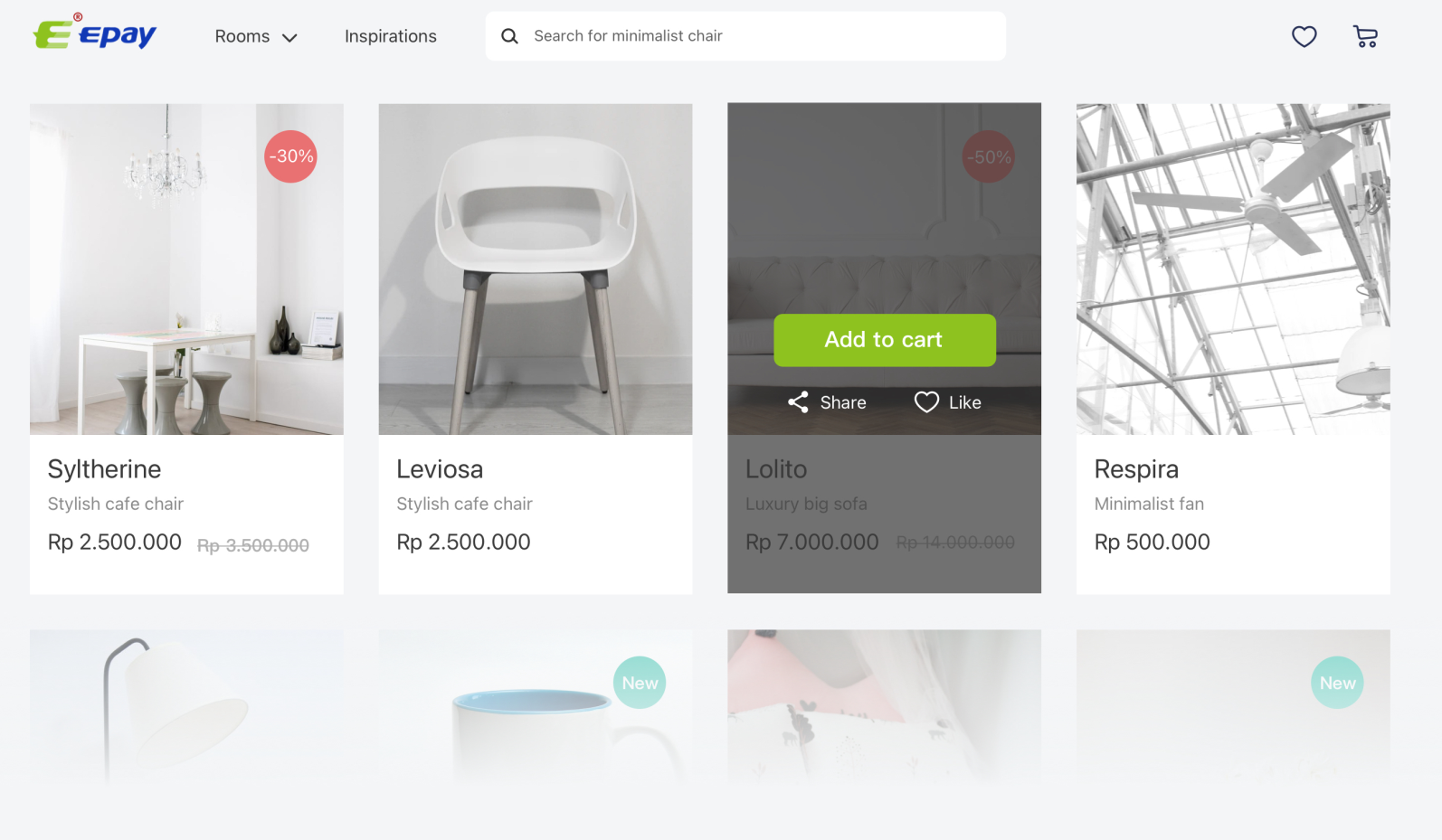 2.Enter the EPAY cashier page
2.Enter the EPAY cashier page
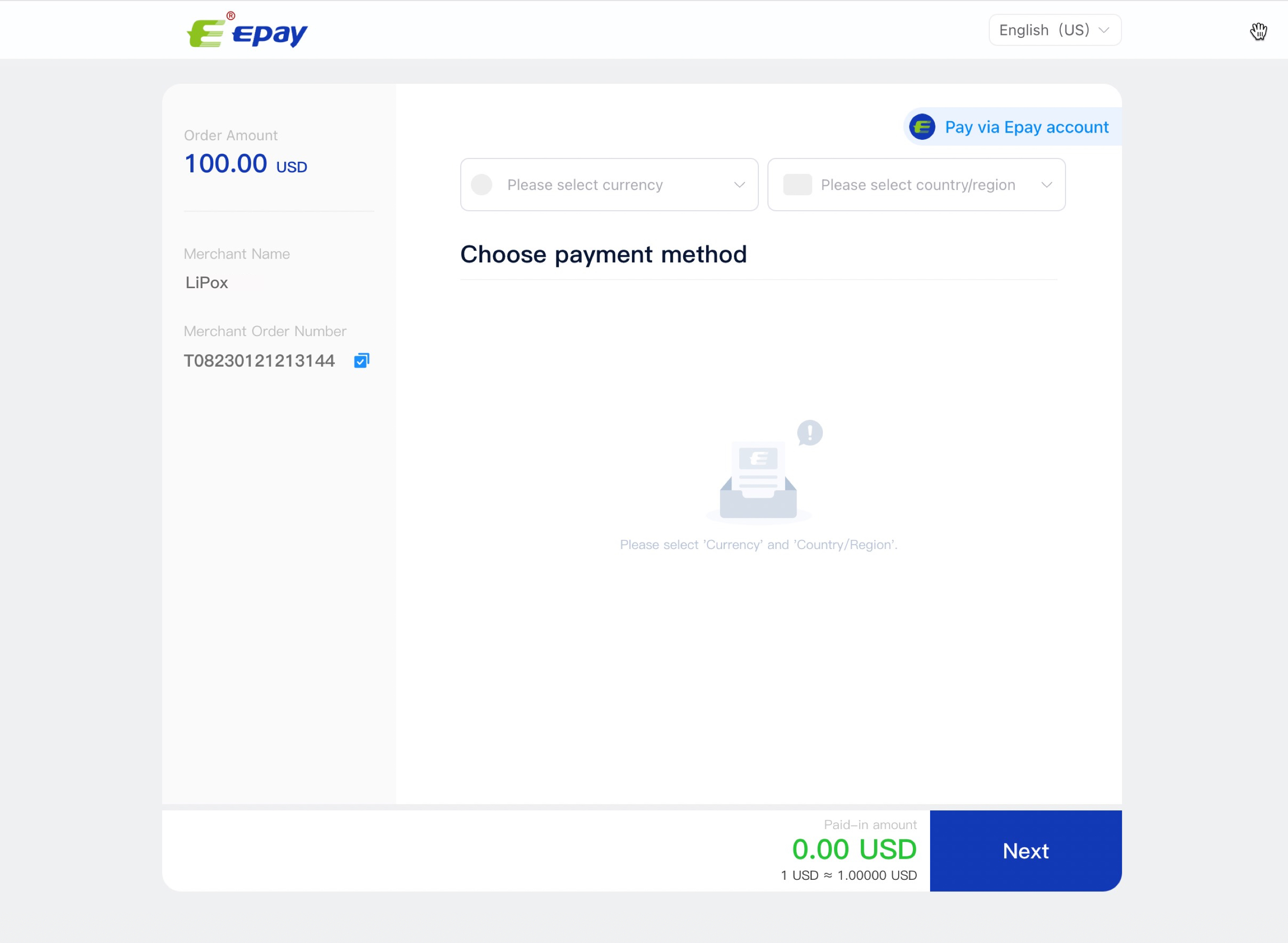
Cashier Operations
1.Users can choose to pay without password or login to EPAY to pay.
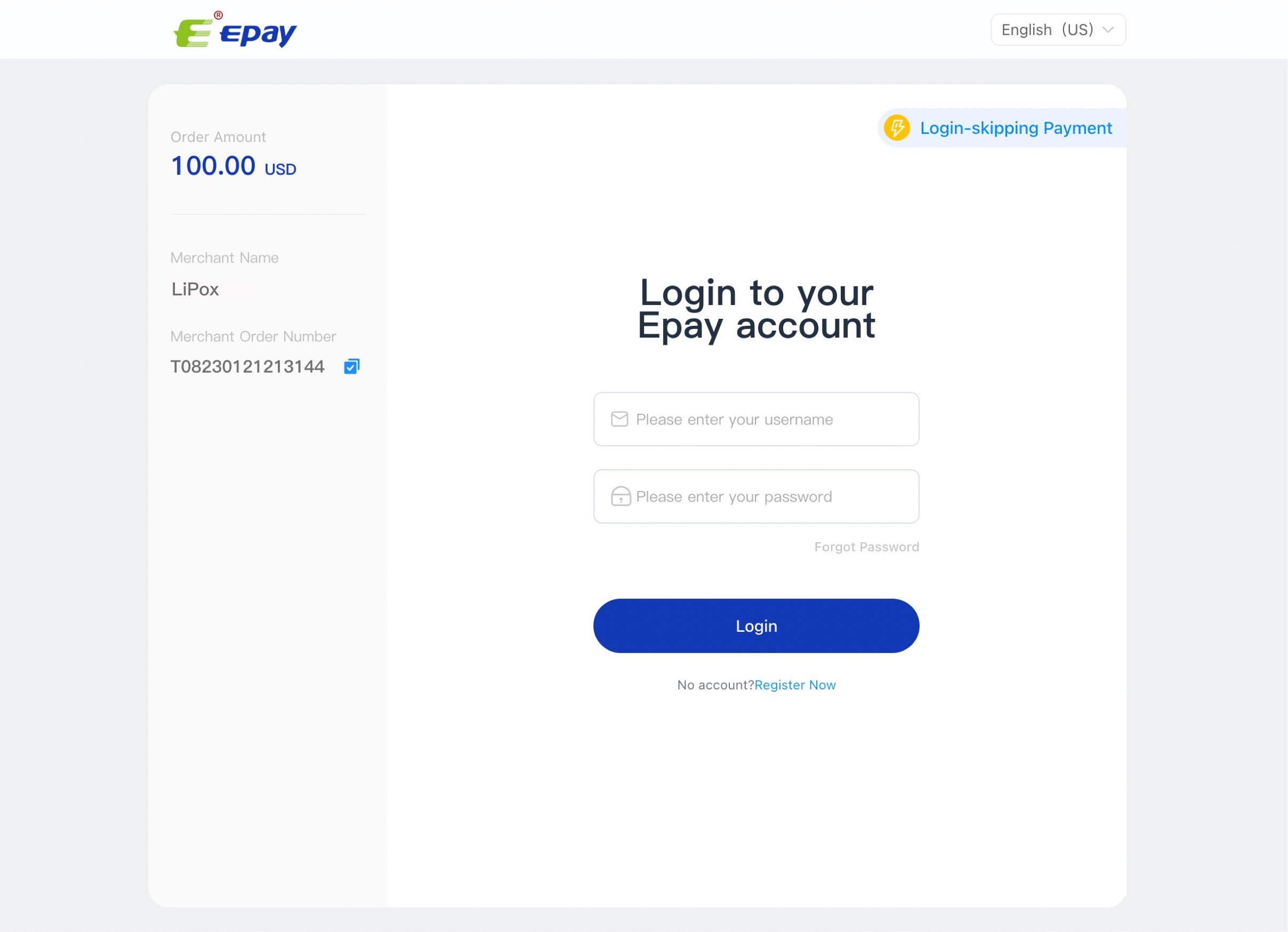
2.User Chooses Payment Channel
 Based on the order creation parameters, decide whether the user is required to select the payment currency and payment country/region. For details, you can view the parameter descriptions of the fields paymentCurrency and paymentCountry Gateway Docking > Gateway Process > create order > Request Parameter
Based on the order creation parameters, decide whether the user is required to select the payment currency and payment country/region. For details, you can view the parameter descriptions of the fields paymentCurrency and paymentCountry Gateway Docking > Gateway Process > create order > Request Parameter
3.Some Channels Require Adding Payer Information
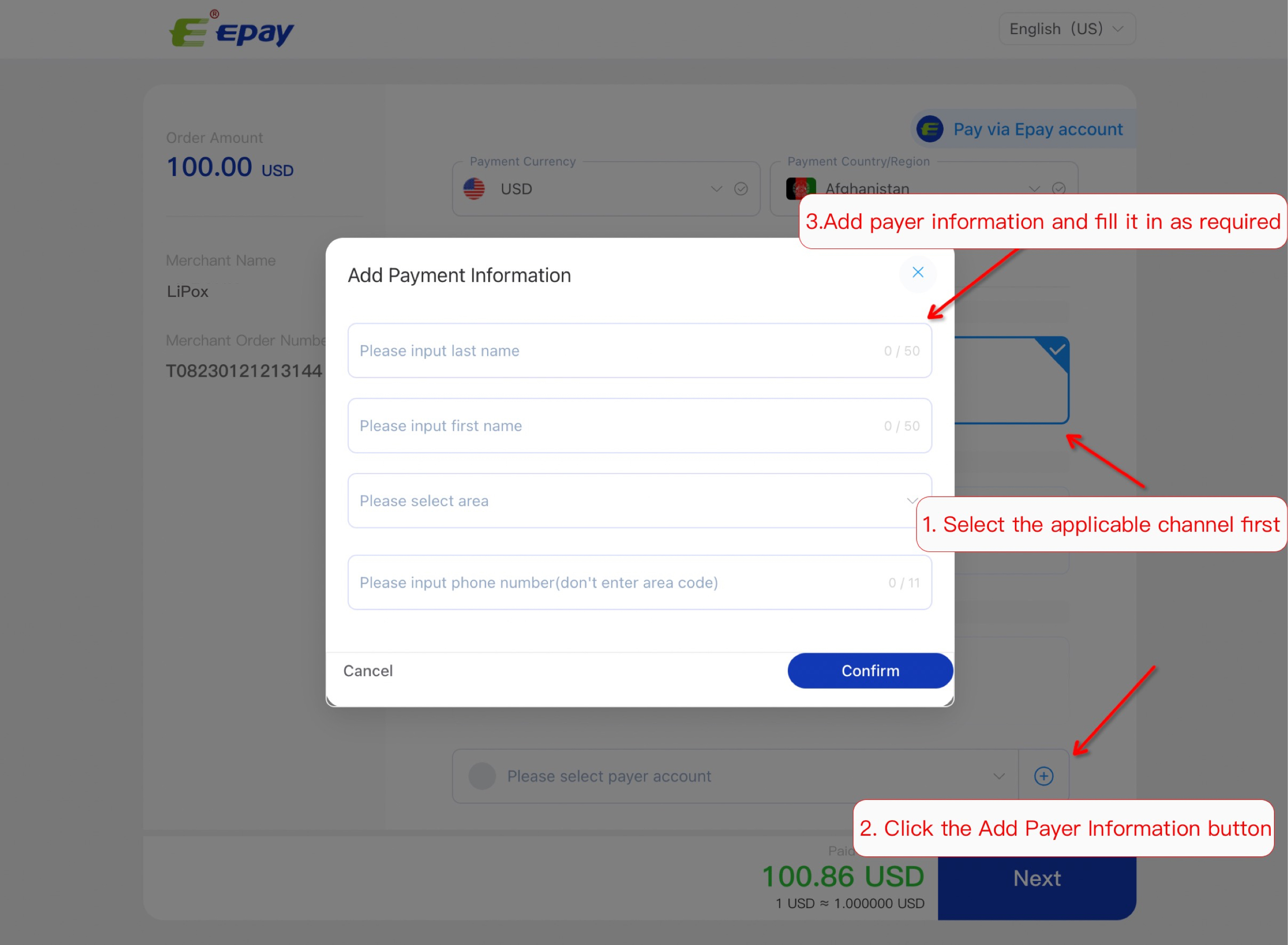
4.User Completes Payment Operation
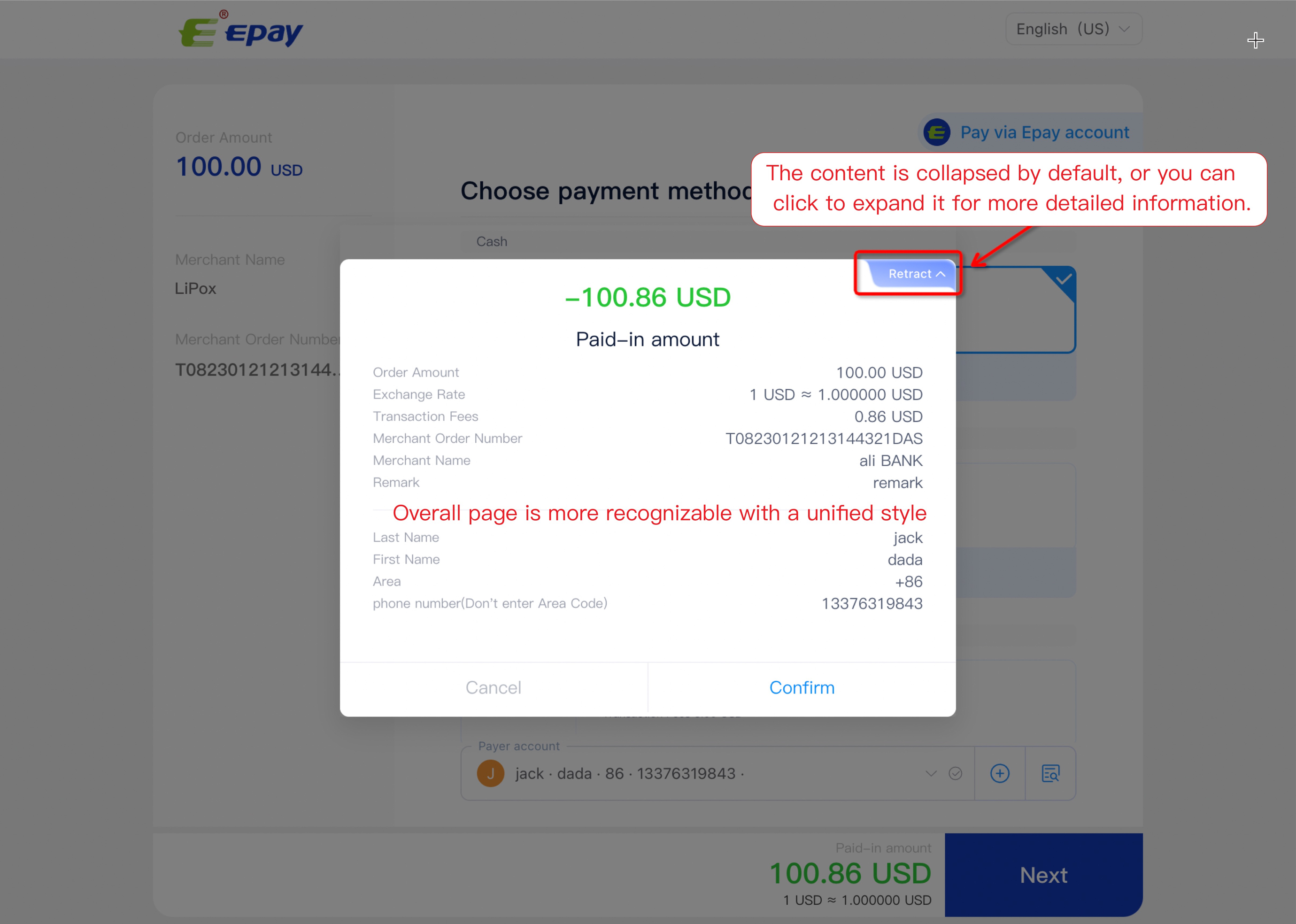 After the user clicks OK, the page will jump to the third-party page to complete the order payment.
After the user clicks OK, the page will jump to the third-party page to complete the order payment.
5.Order Details
The order status is being processed and payment can be continued.
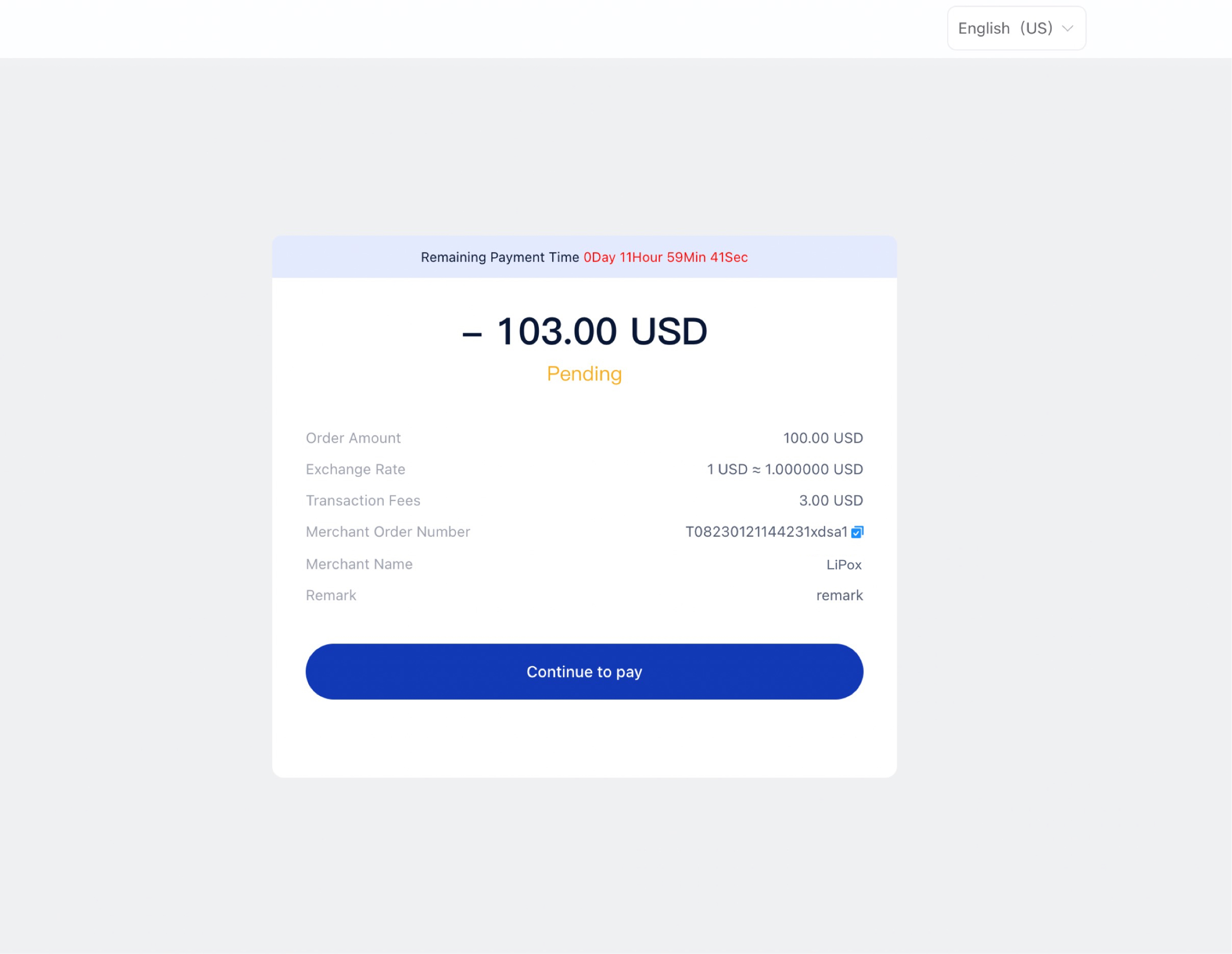
After the order payment is completed, you can return to the merchant.
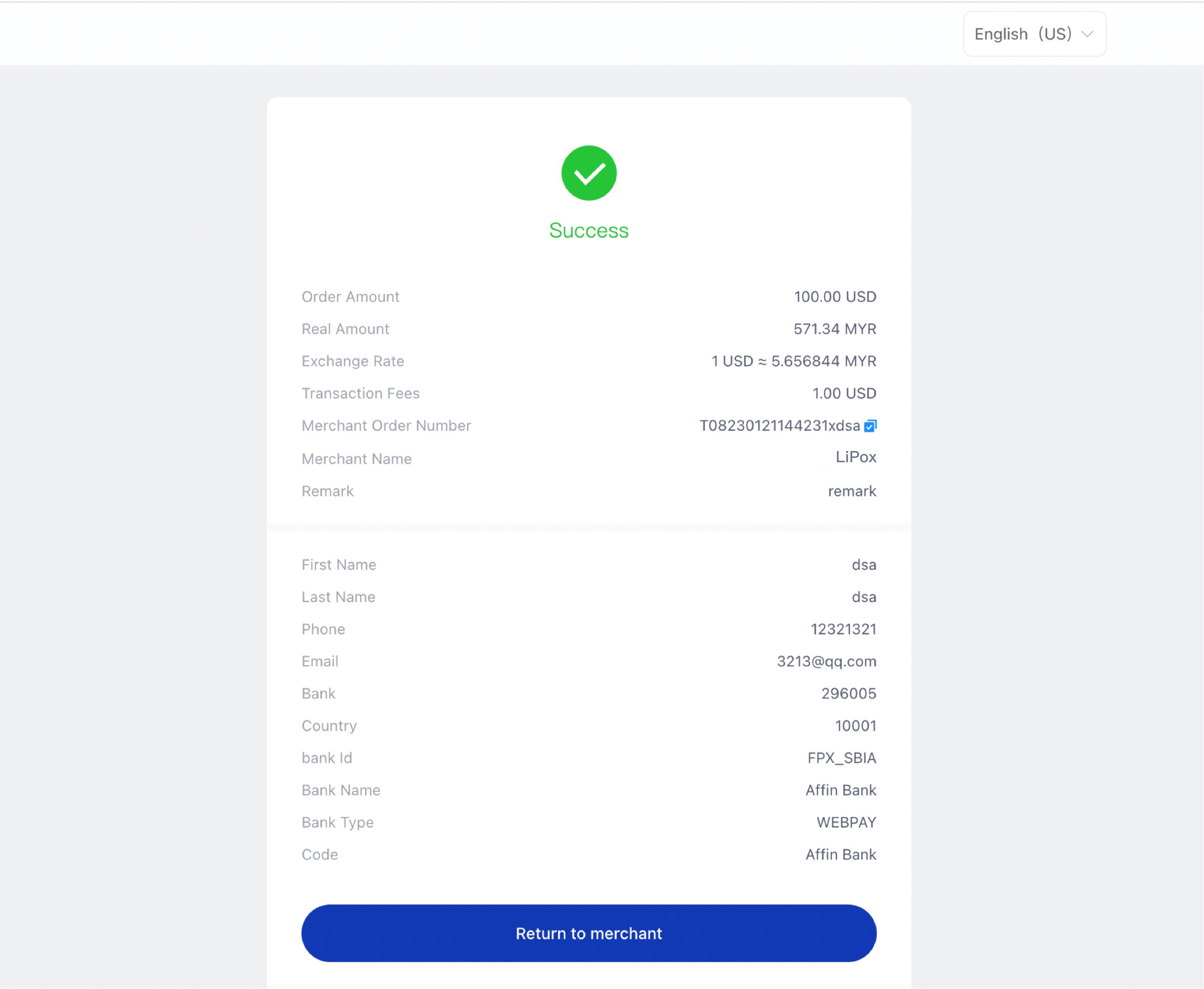
To specifically return the address of the merchant, you can view the field notifyUrl parameter description Gateway Docking > Gateway Process > create order > Request Parameter